How To: Websites
Beforehand
Before you start coding anything you should make sure you have this list:
- An engine you can use to creat/run html programs
- An idea of what your site is about/how it'll be used
- Acces to information resources (codehs)
A couple of good trusted coding sites you can use for resources/info when you're starting out are:
Code HSCode.OrgMicrosoft arcadeGeeksForGeeksW3 Schools
How to start
 One of the first things you should do when creating a webpage is make sure to add "!DOCKTYPE HTML" in tags to the top of your screen.
Next, you schould add "html" and "/html" (also in tags) to the top and bottom of your screen. All of your other tags will be place inside these two tags.
One of the first things you should do when creating a webpage is make sure to add "!DOCKTYPE HTML" in tags to the top of your screen.
Next, you schould add "html" and "/html" (also in tags) to the top and bottom of your screen. All of your other tags will be place inside these two tags.
After you do that you should add your website name (the title that pops up on your tab). To do this simply add a "head" tag and a "title" tag. Inside the title tag write your website name.
Finally, once you've done all of that, add a "p" tag to begin a paragraph.
The purpose of a web browser (Chrome, Edge, Firefox, Safari) is to read HTML documents and display them correctly. A browser does not display the HTML tags, but uses them to determine how to display the document.
The content inside the "body" section will be displayed in a browser. The content inside the "title" element will be shown in the browser's title bar or in the page's tab. Since the early days of the World Wide Web, there have been many versions of HTML.
Attributes are used to provide additional information about HTML elements. You will learn more about attributes in a later chapter.
Tags and texts
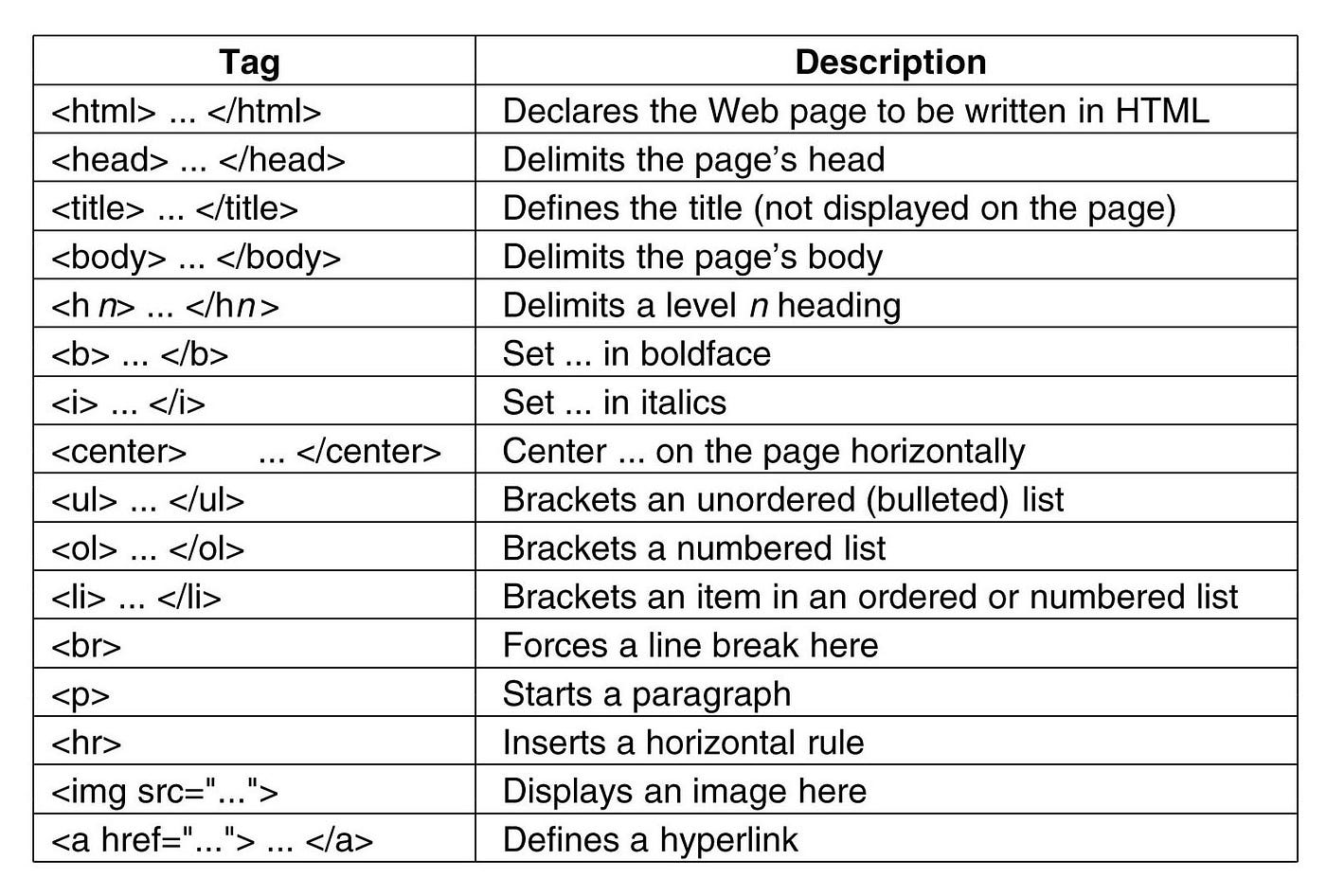 Now that your webpage is setup you can start adding features and text to your site. We will begin with some simple text accentuations. To add headers use "h1" for primary headers and "h2" for subheadings. You can also use "hr" for text dividers and "br" for spacing.
There are various tags that we must consider and include while starting to code in HTML. These tags help in the organization and basic formatting of elements in our script or web pages. These step-by-step procedures will guide you through the process of writing HTML. The whole pattern of the code will look something like the code example (left).
Now that your webpage is setup you can start adding features and text to your site. We will begin with some simple text accentuations. To add headers use "h1" for primary headers and "h2" for subheadings. You can also use "hr" for text dividers and "br" for spacing.
There are various tags that we must consider and include while starting to code in HTML. These tags help in the organization and basic formatting of elements in our script or web pages. These step-by-step procedures will guide you through the process of writing HTML. The whole pattern of the code will look something like the code example (left).
Debugging tips
Make sure all tags are formatted as "< >" and there are no misplaced characters.
Once your are done dubugging make sure to use "ctrl+C" or "cmd+C" to save your progress.
Go to jbrady07802412@gmail.com for more info
 One of the first things you should do when creating a webpage is make sure to add "!DOCKTYPE HTML" in tags to the top of your screen.
Next, you schould add "html" and "/html" (also in tags) to the top and bottom of your screen. All of your other tags will be place inside these two tags.
One of the first things you should do when creating a webpage is make sure to add "!DOCKTYPE HTML" in tags to the top of your screen.
Next, you schould add "html" and "/html" (also in tags) to the top and bottom of your screen. All of your other tags will be place inside these two tags.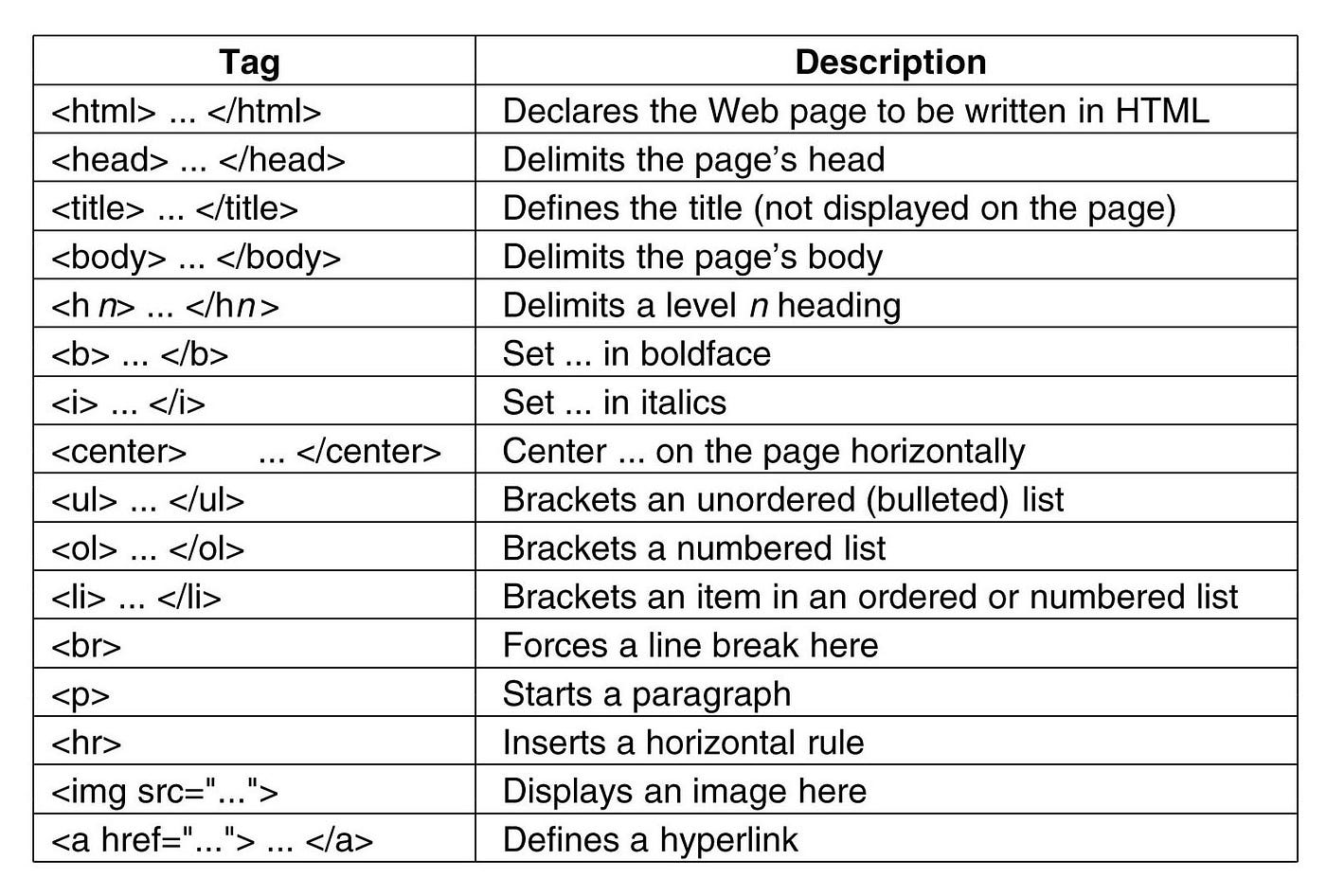 Now that your webpage is setup you can start adding features and text to your site. We will begin with some simple text accentuations. To add headers use "h1" for primary headers and "h2" for subheadings. You can also use "hr" for text dividers and "br" for spacing.
There are various tags that we must consider and include while starting to code in HTML. These tags help in the organization and basic formatting of elements in our script or web pages. These step-by-step procedures will guide you through the process of writing HTML. The whole pattern of the code will look something like the code example (left).
Now that your webpage is setup you can start adding features and text to your site. We will begin with some simple text accentuations. To add headers use "h1" for primary headers and "h2" for subheadings. You can also use "hr" for text dividers and "br" for spacing.
There are various tags that we must consider and include while starting to code in HTML. These tags help in the organization and basic formatting of elements in our script or web pages. These step-by-step procedures will guide you through the process of writing HTML. The whole pattern of the code will look something like the code example (left).